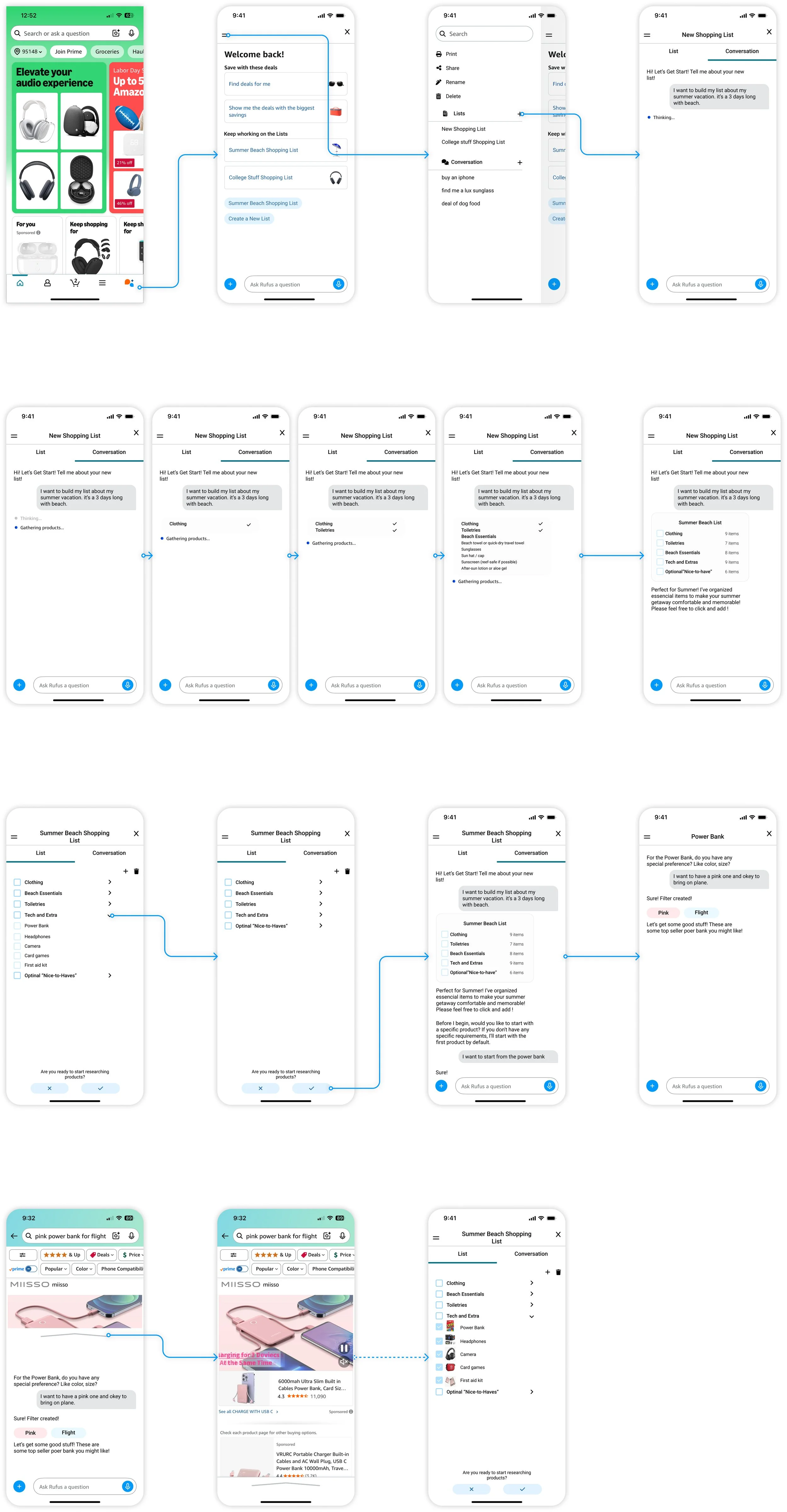This project aims to improve Amazon’s new AI shopping assistant, Rufus. UI/UX design is essential in the AI era, making complex systems intuitive while accounting for AI’s strengths and limitations. I plan on using thoughtful designs to ensure AI reaches its full potential in supporting human needs.
Rufus, Amazon’s AI Shopping Assistant
Chat & Recommendations
Similar to ChatGPT but connected to Amazon’s entire product catalog, the chat feature enables interactive recommendations and product Q&A.
Search Suggestions
In the top search bar, the AI automatically generates complete questions users might ask. Clicking on one of these suggestions will take the user directly to the chat page.
Product Detail
The AI generates potential product-related questions right on the detail page. Users can click on any of them to enter the chat page for quick answers.
Shopping Cart Integration
Beneath items added to the shopping cart, a “Ask” button appears. Clicking it opens the AI chat box to assist with product-related queries.
Explore Page
On the product Explore page, users can ask product-related questions, including inquiries about other customers’ reviews.
Current State of Rufus
AI has the potential to transform how people shop by making the process more intuitive, efficient, and personalized. Amazon’s decision to develop Rufus was a smart move, as it brings AI into the shopping journey with conversational guidance and a solid set of core features. At its current stage, Rufus primarily focuses on chat, providing users with a helpful baseline experience.
How to Improve Rufus
Proactive
A next-level shopping assistant should be proactive. Instead of waiting for the user to ask the right questions, the AI can guide the process by suggesting relevant options, clarifying needs, and surfacing useful insights—similar to how a professional shopping assistant would. This approach not only increases sales potential for Amazon but also empowers users who may not know what to look for. My goal is to evolve Rufus into a more proactive shopping companion, built on its solid foundation.
Memory
For AI to deliver a truly seamless shopping experience, memory is essential. An assistant that can remember user preferences and progress can reduce friction and make shopping feel continuous rather than repetitive. In the case of Rufus, this need can be addressed with a feature like a shopping list, which not only tracks items but also learns from user behavior to personalize recommendations and streamline decision-making.
Proactive Shopping Companion
V1: This was a very early prototype. When I first started this project, Amazon had not yet launched their own AI, Rufus. At that time, I wanted the AI to have a stronger presence on the screen.
❌ While this version did achieve that sense of presence, the language display panel at the bottom blocked part of the screen, which ultimately led me to abandon this version.
V2: This version was a derivative of V1, created to address its shortcomings. Interestingly, I ended up making the same design decision that Amazon later did — adding a dedicated AI button at the bottom of the screen.
❌ However, shortly after I developed this design, Amazon released their updated AI system, which made my concept less relevant.
Prompt Window
Through our research into the shopping process, we found that after entering a single product and searching, users often fall into a state of uncertainty. They are not sure which specific item they actually want. At this point, we chose to display a small questionnaire at the top of the interface. The questions are typically related to the product the user entered and can help filter a portion of the results on their behalf. We believe that this proactive questioning by the AI can effectively improve both shopping efficiency and the overall user experience.
Automatic Recommendations
It is common for users to hesitate when selecting products—for example, wavering over the price or being uncertain about the style. Therefore, when a user lingers on a product for an extended period, the AI will proactively step in, generating persuasive prompts along with a brief introduction to the product details. This can significantly increase the customer’s interest in the item. Compared to Amazon’s original top-of-page recommendations, such personalized and insightful suggestions carry greater revenue generation potentials and can enhance the overall shopping experience.
V3: In this version, I experimented with introducing new AI functionalities. Specifically, I wanted to integrate AI assistance into the voice search feature, which could increase the frequency of AI usage.
❌ However, the screen layout was too limited to accommodate both search and AI functions effectively, making this approach impractical.
Shopping List
By examining the fundamental nature of shopping apps from both a business and user-centric perspective, we have identified a common challenge: consumers often encounter difficulties when purchasing multiple items. They frequently forget one or two things, much like packing a suitcase before a trip. In such situations, users require the kind of friendly assistance a salesperson would provide, reminding them of potentially needed items.
Our solution to this problem is to integrate a small plugin into the app's AI functionality. This addition, which includes a visual shopping list and AI assistance, simplifies the shopping process. From a commercial standpoint, a more comfortable and seamless shopping experience encourages users to purchase more items, thereby increasing business value.
🏖️ Paul wants to prepare for a 3 day breach vacation
1: Paul opens the Amazon app and activates the AI chat interface at the bottom-right corner.
2: He seems to miss the “Create a New List” option at the bottom, but that’s fine—he taps on “More” in the side menu.
3: In the “More” section, he finds the button to start a new list.
5: While the AI is loading, Paul doesn’t feel bored. The dynamic, ever-changing screen keeps his attention engaged.
7: Inside the list, Paul enters a brand-new page. The clean layout makes it easier and more comfortable for him to manage his list.
8: After deleting and adding a few items, Paul feels satisfied with the organization of his list. Now, he’s ready to start shopping, so he taps on the quick-access popup at the bottom.
9: After clicking, Paul returns to the Conversation page, where the AI thoughtfully asks about his preferences.
4: He expresses his shopping demands—it looks like he’s planning for a wonderful beach vacation.
6: Once the list is generated, it clearly displays several main categories along with product counts. To take a closer look, Paul decides to click into one of them.
10: Paul decides to start with a power bank. He’s then guided to a dedicated shopping page. The AI’s questions are efficient, gathering and saving Paul’s shopping preferences.
11: As shopping begins, Paul is taken to the familiar browsing interface. The difference is that he can now swipe up at any time to discuss product details with the AI.
12: The collapsible chat window gives Paul a sense of both freedom and support.
13: After finishing the purchase of a few items, Paul goes back to the List page and is pleasantly surprised—the AI has thoughtfully added thumbnail images of the items he bought into his list.